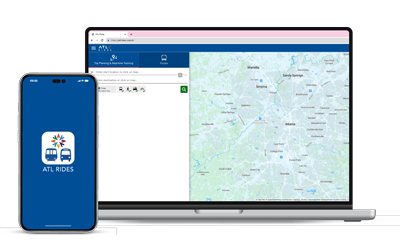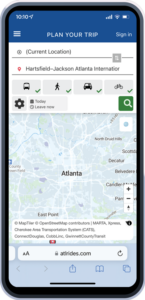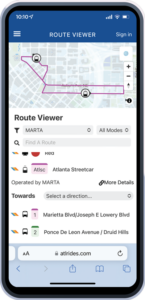ATL RIDES
How to Use ATL RIDES
2 | Create an Account
- Click “sign in” at the top right
- Click “sign up”, or login with your Google, Facebook or Apple account
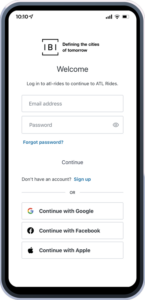
3 | Plan Your Trip
- Enter the starting address or choose “current location”
- Next, enter the destination name or address
- Select the travel mode(s) you would like to use
- Choose start date/time or when you would like to arrive at your destination
- Click the green search icon
- Select your preferred trip option
- Click “+ save trip” on the upper right side of your screen for frequent routes
4 | Track Your Ride
- Click on ☰ in the upper left, then choose “view routes”
- Choose your bus or rail route, then select the direction from the drop-down menu
- Select your location from the list of stops
- Your vehicle’s location will show on the map along with the next arrival times